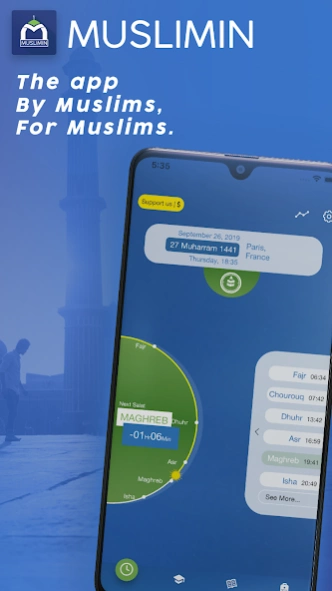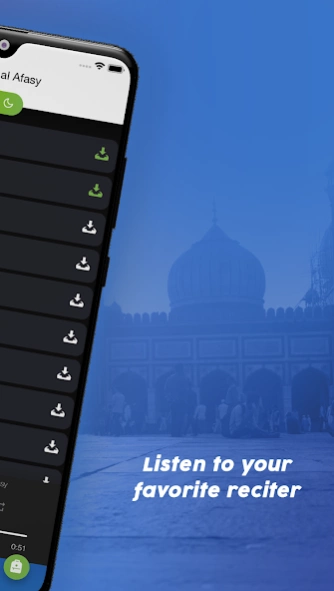Muslimin 1.4.1
Continue to app
Free Version
Publisher Description
Muslimin - The app by Muslims, for Muslims.
Muslimin : The app by Muslims, for Muslims.
New : Audio player Muslimin, listen to the Quran wherever you are (Offline Mode, Sleep Mode)
Your everyday companion :
Prayer times, Qibla and daily prayers track.
Learn more about Islam :
A learning section regularly updated, learn how to do your ablutions, the salat and grow your knowledge of Islam.
A library regularly updated :
Read The Quran, many other books and thousands of hadith, wherever you are.
A Tasbeeh to facilitate dhikr.
And a selection of supplications from the Holy Qur'an and the sunnah, with daily notifications.
Feel free to contact us to report bugs, or give us your feedback.
Find us on :
Facebook - https://www.facebook.com/Musliminapp/
Instagram - https://www.instagram.com/musliminapp/
Twitter - https://twitter.com/musliminapp
Snapchat - https://www.snapchat.com/add/musliminapp
Available Subscription:
Muslimin offers three subscriptions if you want to support the project:
- $1.49
- $6.99
- $11.99
(Price may vary by region)
Privacy policy : http://bit.ly/musliminConfidentiality
Terms of use : https://muslimin.flycricket.io/privacy.html
About Muslimin
Muslimin is a free app for Android published in the Food & Drink list of apps, part of Home & Hobby.
The company that develops Muslimin is THE KF COMPANY. The latest version released by its developer is 1.4.1.
To install Muslimin on your Android device, just click the green Continue To App button above to start the installation process. The app is listed on our website since 2022-03-28 and was downloaded 1 times. We have already checked if the download link is safe, however for your own protection we recommend that you scan the downloaded app with your antivirus. Your antivirus may detect the Muslimin as malware as malware if the download link to com.islamcompanion is broken.
How to install Muslimin on your Android device:
- Click on the Continue To App button on our website. This will redirect you to Google Play.
- Once the Muslimin is shown in the Google Play listing of your Android device, you can start its download and installation. Tap on the Install button located below the search bar and to the right of the app icon.
- A pop-up window with the permissions required by Muslimin will be shown. Click on Accept to continue the process.
- Muslimin will be downloaded onto your device, displaying a progress. Once the download completes, the installation will start and you'll get a notification after the installation is finished.